In this article:
Working with the HTML source code
The full HTML code of a template or mailing is only available in the HTML Editor. This mode allows you to have full control over the creation of your HTML template, but this editor is more complex and requires advanced HTML knowledge. Templates and mailings created in HTML Code mode have the following icon to the right of their name : 
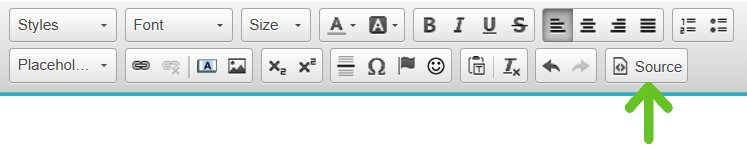
To access the HTML code of your letter in the regular template editor, simply click on the Source button at the top left hand corner of the editor’s toolbar. To return to the visual editor, click on Source once again.
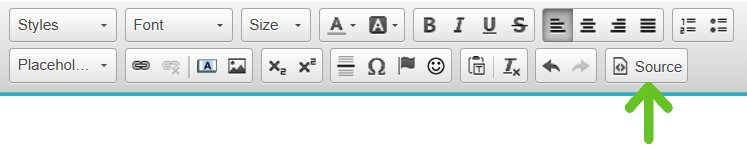
Problems with my mailing after editing HTML code
Keep in mind that email software (such as Outlook) are very sensitive when interpreting HTML code. For example: the <div> tag is not well supported by a majority of email software. Instead we recommend the use of tables. They provide stability in the structure of your e-mail.
Using a CSS style page in mailing layouts
Email software are very sensitive in interpreting HTML code. To stylize elements, it is possible to use the <style> tag to write your CSS. However the <style> tag is not supported by Gmail. The best solution is to place your CSS directly on the desired elements by using the inline style attribute (i.e. <p style=" padding-right: 10px; ">my text</p>).
You can still use the style tag and even media queries to make your emails mobile-friendly. CSS support in mobile emails is pretty good.
Need help?
To create emails easily and quickly without advanced technical knowledge, we suggest you to use the predrawn or basic mode. These are also compatible with mobile devices without further work from your side. Learn how.